FAQ - MathAudio Room EQ
1. Can I load B&K and Harman target curves to Room EQ?
Before making our "Neutral" target curve we tested a few known curves from published sources. You can download two of them from here.
Use the "Load preset" button to load these or any other target curves to Room EQ (don't forget to select "Targhet curve" from the drop-down list).
Click the "Bright" button or the "Neutral" button to restore the default target curve.
2. Can I use Room EQ and Audio Hijack as a system wide equalizer on Mac?
Yes, you can. Read instructions here.
3. Can I use Room EQ with JRiver Media Center?
Yes, you can. Read instructions here.
4. Can I use Room EQ with Rogue Amoeba's SoundSource?
Yes, you can. Read instructions here.
5. Can I use Room EQ with Pure Music on Mac?
Yes, you can. Read instructions here.
6. Can I use Room EQ with Audirvana?
Yes, you can. Read instructions here.
7. Can I use Room EQ with iTunes on Mac?
Yes, you can use Room EQ with all audio and video players on Mac. Read details here.
8. How to set Reaper to measure my room?
See instructions here.
9. Can I objectively compare MathAudio Room EQ with other digital room correction systems in terms of amount of pre-reverberation?
Yes, you can. The method is described here.
10. How do I get started with MathAudio Room EQ?
Just click the "Help" button and follow the instructions. You can also find these instructions at room-eq.htm
11. Can I use my laptop for the room measurement and then simply copy the correction files to my desktop?
Yes, you can. Use the "Save preset" button to save the correction file on your laptop, then copy it to the "Documents -> MathAudio Room EQ" folder of your desktop. After that use the "Load preset" button to load the correction file.
12. I can only process down the frequency response to make it flat, I cannot bring the line up to counteract specific dip regions on the frequency response.
Yes, you can only cut the frequency response of your audio system. The 'cut-only' method of equalization prevents clipping. Clipping is a strong audio distortion. In the frequency domain, clipping produces strong harmonics in the high frequency range (as the clipped waveform comes closer to a square wave). The sound can be clipped if the waveform exceeds its maximum level. Any boost can produce clipping because it increases the amplitude of the waveform. The 'cut-only' method doesn't increase the amplitude of the waveform and consequently ensures the absence of clipping.
13. What SPL at a specific position of the mic is good for running the measurement?
There is a simple method to set the volume of the sweep sound. Measure the frequency response of your room at a single point. Then repeat the measurement. The plots must coincide. If the plots don't coincide, the volume of the sweep sound is too small in comparison with the self-noise of your microphone, and you need to increase the volume. Too large volume is also not desirable because it causes non-linear effects in speakers and microphone. Set a minimum volume which ensures the coincidence of the plots. You don't need to change the SPL at every specific position of your microphone. The measurement program automatically takes it into account.
14. Can the software read ASCII (text) microphone correction files with file extensions like .sen/.mic/.cal etc. ?
Yes, Room EQ can read ASCII (text) microphone calibration files if you save them with the extension .cal, .frd or .txt. Just rename your calibration file if it has another extension.
15. Why do I hear a beep every 10 or 15 seconds?
There are three versions of the Room EQ plug-in: Room EQ for Foobar2000, Room EQ VST and Room EQ AU. Room EQ for Foobar2000 is free and works without any beeps. Room EQ VST and Room EQ AU are designed to be used with professional audio workstations (DAW) and they are not free (demo beeps).
16. Is there an easy way to "reset" the "custom curve" (green line) to a flat line after having made many changes?
Yes. Just click the "Bright" button.
17. The radio-button selection jumps from "Room EQ" to "Room Measurement" after loading a SNR file. How can I fix this problem?
Re-save your preset with the desired selection of the radio button.
18. I'm utilizing RoomEQ with foobar for my hifi playback and have lost audio output as soon as the plugin is enabled in DSP manager. The output settings are correct and audio playback returns as normal when the plugin is disabled.
Click the "Load preset" button to load the measured frequency response of your room. Then select the "Room EQ" radio button and click the "Apply" button in the DSP manager (see figure below).

19. My problem is that Foobar does not recognize the new calibration preset and as soon
as I close the "DSP Manager" window it reverts to the first preset I entered even though I've deleted that preset. I'm sure it's a simple fix but I'm at a loss.
Click the "Apply" button in the "DSP Manager" window before closing it.
20. Can I use Room EQ as a system wide equalizer on Windows or Mac OS X?
Yes, you can. Read instructions here.
21. Is it possible to use Room EQ to measure the acoustic
of the room, create a filter and export it as a *.wav file in order to
use a convolver?
We don't recommend this method because of the following two reasons:
1. The .wav file contains only a part of the impulse response of Room EQ (usually 1 or 2 seconds). The impulse response of the room is much longer than 1 or 2 seconds, so the convolver compensates for the beginning of the room impulse response, then sharply stops the correction and the tail of the room response remains not corrected. This distortion is both measurable and audible.
2. A .wav file has a fixed sampling rate and you need a resampler to play audio files with different sampling rates. All resamplers add a measurable distortion to the sound.
22. I use the foobar Room EQ plug-in. Is it possible to quickly change between two filter setups (e.g. for single-place listening and one for multi-seat correction)?
Foobar2000 already includes the "DSP chain presets" feature which allows you to save multiple presets of any DSP plug-ins and shows you the name of the active preset. You can find this feature below the Room EQ window. Don’t forget to click the "Apply" button before saving the current preset as a DSP chain preset.
23. I am trying to install your Room EQ software in a Mac running the latest Apple OS. I downloaded from your site the dmg, opened it and got a window showing the components to copy to relevant folder. I copied the AU component which is the one I want to use. However, where is the app itself? Can you help me with this?
Read instructions here.
24. Can I use my old Mac or PC as a stand-alone Room EQ processor?
Yes, you can process the sound by means of a stand-alone Mac or PC. Use VST, VST3 or AU version of Room EQ with Reaper which can be downloaded from https://reaper.fm. Set Reaper in accordance with the image below.
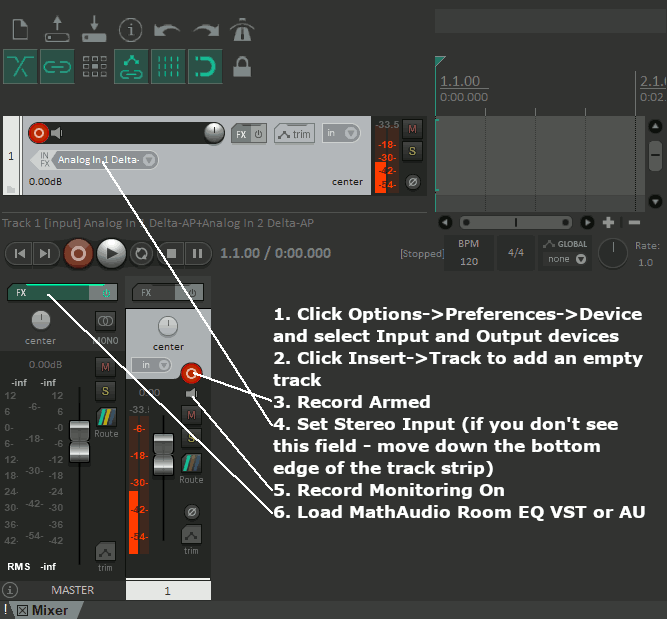
To avoid a delay of the sound on Windows, set the ASIO mode under Options > Preferences > Device. If your sound card doesn't support ASIO, you can download universal ASIO driver ASIO4ALL from www.asio4all.org
25. Do I need to create a filter for every sample rate?
No, you don't need to create a filter for every sample rate because Room EQ
automatically changes the filter in accordance with the sample rate of
the audio stream.
26. My speakers are positioned close to the wall to attempt to reduce low-frequency SBIR and the -2dB low shelf is engaged to compensate for wall proximity effect. Do you recommend leaving the onboard monitor EQ neutral instead when using RoomEQ?
Most probably your monitors use analogue shelf filters with electrolytic capacitors. Electrolytic capacitors are able to add some non-linear distortion to the sound. It is always better to not use electrolytic capacitors in the audio signal chain. Leaving the onboard switch in its "0 dB" position helps to avoid the additional distortion. Room EQ is able to accurately compensate for the low-frequency boost caused by the wall proximity effect.
27. I repositioned my speakers and want to re-run the measurements and room correction. Do I need to clear the existing config/profile or just re-take the measurements and will that produce a new room profile? I have saved my current config as a preset, just want to make sure I don't mess anything up.
You don't need to clear the existing profile. Simply run the new measurement and your old data will be automatically erased.
28. I use the latest Room EQ on Mac OS as an Audio Unit. In measurement mode, i want to know what the message « the sound is too loud » mean … which sound ? The sound of the measurement signal ? The sound level of the recording I play to make measurement ?
This message means that the amplitude of the signal on the input of the Room EQ plug-in exceeds 0 dB during the measurement.
Set the volume controls in the signal path of your DAW to 0 dB. If this doesn't help, your ADC works with clipping during the measurement. Move left the "Sweep signal volume" slider on the Room EQ's panel to avoid clipping.
It is important to avoid the ADC clipping to accurately measure your room.
29. Any plans for future development?
There were a few times when we believed that we made a best possible room correction system and nothing can be done to improve the sound, however, we improved our mathematical algorithms a few times since then... We extensively use the Room EQ plug-in ourselves. If we find any method to improve the sound, we'll immediately release the updated version.
