Using Room EQ and Audio Hijack as a system wide equalizer on Mac
Room EQ AU and Audio Hijack can be used as a system wide equalizer to process all audio on your Mac (movies, music, games) and enhance your experience with iTunes, YouTube, Spotify, Netflix, etc.
- Download and install the latest version of Audio Hijack.
- Launch Audio Hijack, click the "New session" button and select the "Sweeten" session template.
- Delete unnecessary blocks and add "Input Device" and "Mathaudio Room EQ" from the right pane as it is shown below. Click the "Start" button at the bottom left corner of the Audio Hijack window.
 - Click the MathAudio Room EQ block to open its window and measure your room in accordance with the Room EQ manual.
- Click the MathAudio Room EQ block to open its window and measure your room in accordance with the Room EQ manual.
- Replace the "Input Device" block by the "System Audio" block as it is shown below. Switch Room EQ to the "Room EQ" mode.
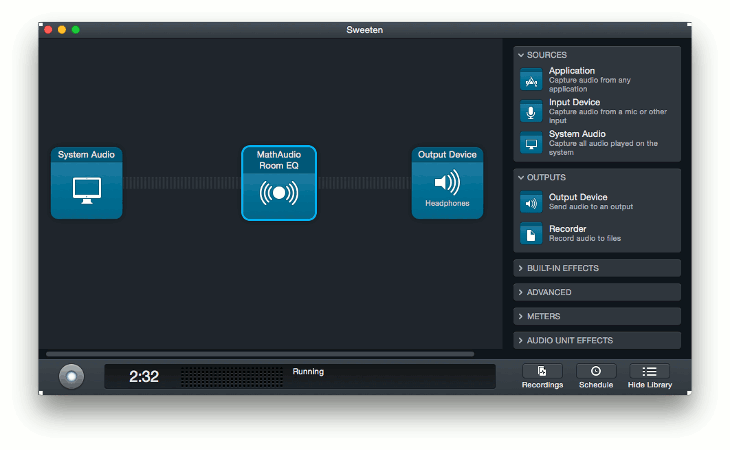 - Enjoy!
- Enjoy!
